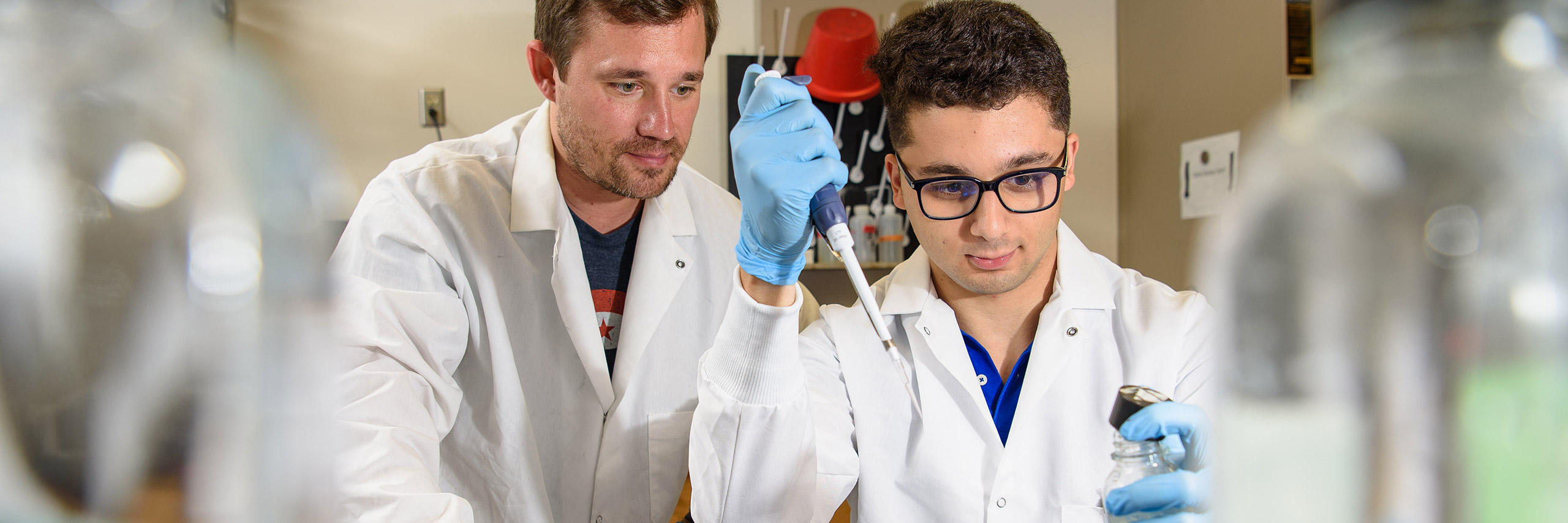
What is Student Research?
Every discipline has its own definition and process of research. Research can be a process of discovery, a process of interpretation, or the development of solutions to a problem. At the Office of Student Research, the term research is inclusive and includes many forms of inquiry, scholarly creativity, and innovation. Following the Council for Undergraduate Research (CUR.org), we define student research as:
"A mentored investigation or creative inquiry conducted by undergraduates that seeks to make a scholarly or artistic contribution to knowledge"
How do I Find a Research Opportunity or Faculty Mentor?
The best way to get involved in research is to tell your faculty instructors and your graduate teaching assistants that you are interested in getting research experience. Sometimes it is intimidating to ask faculty about opportunities to do research with them, but most faculty will be flattered that you want to work with them. Send an email that expresses your interest in getting research experience and inquires about what kinds of opportunities are available.
For inspiration, see how these students got involved:
- Evan Stranquist, Chemistry and Biochemistry
- Elahson Swanson, Biochemistry
- You can also email us for more information at StudentResearch@IllinoisState.edu if you are unsure where to start.
How do I Find Information Related to My Research Interest?
Whether it is a class project or independent research, Milner Library can help you get the tools and resources you need.
If you are beginning a new project, check out the General Research Help Guides or Subjects Guides.
In addition to the large collection of books, journals, and newspapers, available on campus, Milner Library’s I-Share provides free access to materials available at 90 academic libraries in Illinois.
If you need customized help, Milner Librarians are happy to help.
DID YOU KNOW that there are Subject Librarians who can help you find resources specific to your discipline? Visit the Chat with Us Page. Your Milner librarians answer questions about using the library and library research by phone, via chat, text, and email.
Visit our YouTube Channel!
Want examples or need help getting started, click on the videos below:
-
How-To's:
-
Examples of Grantees' Research:
-
Understanding Your Rights: